Vince The Prince
How to Make a Custom Playmat
We think that card gaming should not only be fun, but should be a swift and smooth experience as well. That means no struggling to pick up cards or exposing precious sleeves and cards to potentially harmful surfaces. That’s why we developed a playmat for players who wish to turn every surface and tabletop into a card gaming mecca.
Over the years, we’ve tried to give our customers some unique flair for their mats by presenting them with a host of different sizing and design options. While we love the pre-designed store art that’s featured on our site, we feel that there’s nothing like gaming on a playmat that’s truly one-of-a-kind. And that’s what sparked the idea to up our game and make it so our customers can customize a TCG playmat with an original design!

By personalizing a playmat of your very own, you can show your opponents and fellow gamers what you’re all about and express your unique style whether you’re playing at home or at your LGS. There’s just something special about playing on a mat that features a personal design, art, image, or pattern that you created and can’t be found on any other surface—unless someone chooses to copy you!
Now, everyone knows that we make some of the best custom playmats on the market. But one thing that not everyone is too sure about is exactly how to go about creating a custom playmat with Inked Gaming. Well, this blog will take you through the process step by step and show you what designing a custom mat with Team Inked can do for your game!
So, let’s get started!
Step 1.) Pick a size!
Before the real fun can begin, you’ll need to pick a size for your playmat first. We have a variety of different sized playmats to choose from. The size that’s best for you depends on personal preference, how many players you usually play with, and what specific tabletop games you play. For example, if you wish to share your playmat with another player for Pokémon, MTG or Yugioh gameplay, you may want a two-player sized mat. Or, if you’re into games like Warhammer or Hordes, then a wargaming-sized playmat is more your speed. So, pick a size that fits your game.
Some of the playmat sizes we offer include:
- Standard (24” x 14”)
- Oversize (24” x 28”)
- Little (16” x 10”)
- Board Game (20” x 20”)
- Two-player (28” x 24”)
- Sports Card Breaker (24” x 14”)
- Wargaming (36” x 36”)
- Wargaming (48” x 48”)
Again, pick your size according to the specific games or numbers of players that you tend to play with.
Step 2.) Select an art!
Once you’ve determined the best-sized playmat for your game, it’s time to pick a custom art that speaks to your style. Having your playmat feature an original, custom design of your very own allows you to express/showcase your vibrant personality and unique playstyle during every game. Our custom playmats give you the opportunity to be creative and stretch your imagination in a way that only few products can.

Whether it’s a favorite picture of your pet, a mind-blowing design/pattern, a personal logo, or a character you created in a dream, the possibilities are nearly endless with our custom playmats. All we ask is that you keep our terms and conditions at the forefront of your thoughts while selecting your desired custom design, art or image. We’re all about creativity and artistic expression, but just keep in mind that we do have boundaries when it comes to printing certain designs.
And with that, we move on to step 3!
Step 3.) Upload your art!
After picking your desired custom art, you can proceed by uploading to our site by using the ‘Upload Image’ button. Now, in order to upload your art, the image itself must meet a few standard requirements. You can meet these requirements by properly preparing your image file first. The requirements for uploading your particular image is determined according to the specific size playmat you’ve chosen. Since approximately ¼” around the sides of the image will be cut off, it’s important that your image is accurately sized to fit your mat for the best results.
To prepare your file, follow these sizing guidelines:
- Standard size playmats - images must be 24.5” x 14.5” with a 3675 x 2175 resolution
- Oversize playmats - images must be 28.5” x 14.5” with a 4275 x 2175 resolution
- Little playmats - images must be 16.5” x 10.5” with a 2475 x 1575 resolution
- Board Game playmats - images must be 20.5” x 20.5” with a 3075 x 3075 resolution
- Two-player mats - images must be 24.5” x 28.5” with a 3675 x 4275 resolution
- Sports Card Break mats - images must be 24.5” x 14.5” with a 3675 x 2175 resolution
- 36” Wargaming mats - images must be 37” x 37” with a 5550 x 5550 resolution
- 48” Wargaming mats - images must be 49” x 49” with a 7350 x 7350 resolution
Some additional guidelines to consider when uploading include:
- Make sure in your editing program you have guides turned on to see them. (DO NOT add 1/4" solid color trim.)
- All resolutions should be @ 150 PPI for better results.
- Your image mode must be set to RGB.
- Be sure to save your image as a JPG.
We also have templates available, if needed, that work with Photoshop and Gimp 2.0.
Finally, once your image is good to go, proceed to upload by simply dragging and dropping the image in the designated area.
Step 4.) Choose an upgrade (optional)
This step is optional, but if you have the chance, you should consider some of the upgrades that are available for our custom playmats. These upgrades can come in handy if you’re looking to add some distinct, useful features to your playmat. There’s also an upgrade that helps you ensure that your playmat is designed exactly how you envisioned it.
Some of the upgrades that can be added to your playmat include:
- Colored Backing – Available for standard and sports breaker mats.

You can add a vibrant blue color to the back of your custom playmat by selecting the ‘Color Backing’ option. This upgrade costs an additional $3.00 to have included on your mat.
- Playzones - Available for standard, oversize, and sports card break mats.

For just an extra $4.00 you can upgrade your personalized playmat with game-themed playzones. That means you can add MTG, Yugioh, Pokémon, Dice Masters, Final Fantasy or DBS zones to your custom playmat as well. Adding zones to your playmat can be especially useful if you’re teaching new players or getting back into the game yourself.
- Stitched Edging – For standard, oversize, two-player and sports card break mats.

Prevent fraying and add some extra durability to your playmat by adding a stitched edging upgrade. This upgrade option will cost you an extra $5.00 to have added to your playmat, but if you consider the longevity that this feature adds to your mat, it’s definitely worth it.
- Editing & Preview – Available for all playmat sizes.

By upgrading to the Editing & Preview option, for an extra $15.00, you’ll have access to advanced options that allow you to more accurately edit your custom image. We’ll happily walk you through the editing, resizing, color correction process and even send you a JPG preview of what the mat will look like once completed. Nothing gets printed until you approve the preview.
We encourage our customers to take advantage of each of these upgrades. Just be aware that using the Editing & Preview upgrade can potentially add a few days to the standard 2-4 business days needed to produce this playmat. But believe me, the added time will be well worth it once you have the finished product in your hands!
Step 5.) Let us work our magic!
From here, it’s up to us to do what we do best. We’ll mix your desired mat and custom art together to create a playmat that’s nothing short of magnificent. After years of practice, we’ve mastered the printing process, to the point where each playmat we produce looks even more striking in real life! Again, the entire process, from printing to shipping, should only take about 2-4 business days from the day that you place your order. Not bad, huh?!
Of course, once it’s out the door, it’s out of our hands, so to speak. As much as we would love to use our teleportation power to make sure you get your mat asap, we have to trust the shipping process to do it instead. And every now and then, the process seems to move at a snail’s pace, so just be patient if shipping takes a little longer than expected.
Well, there you have it! By following these steps, you’ve successfully crafted and ordered your very own custom playmat. Imagine having something that’s truly one of a kind, that no one else has!
So, what are you waiting for? Head over to our custom products and start developing your custom playmat today!
Have questions or want to know more about the process of creating a custom playmat? No problem! Just leave let us know in the comments sections below, and we’ll get back to you as soon as we can!
Update: If you want to give your favorite TCG a unique look and feel with a personalized playmat, now is the time to upload your custom design. In case you didn’t get the memo from our CEO, we’ve lowered the prices of all our print-on-demand gear in an effort to help our fellow gamers combat cost inflation. This price reduction applies to all of our custom goods, including our custom playmats.
So, be sure to take advantage of this price reduction and snag a premium piece of custom gaming gear for a great price!
Until we meet again!
Vince the Prince

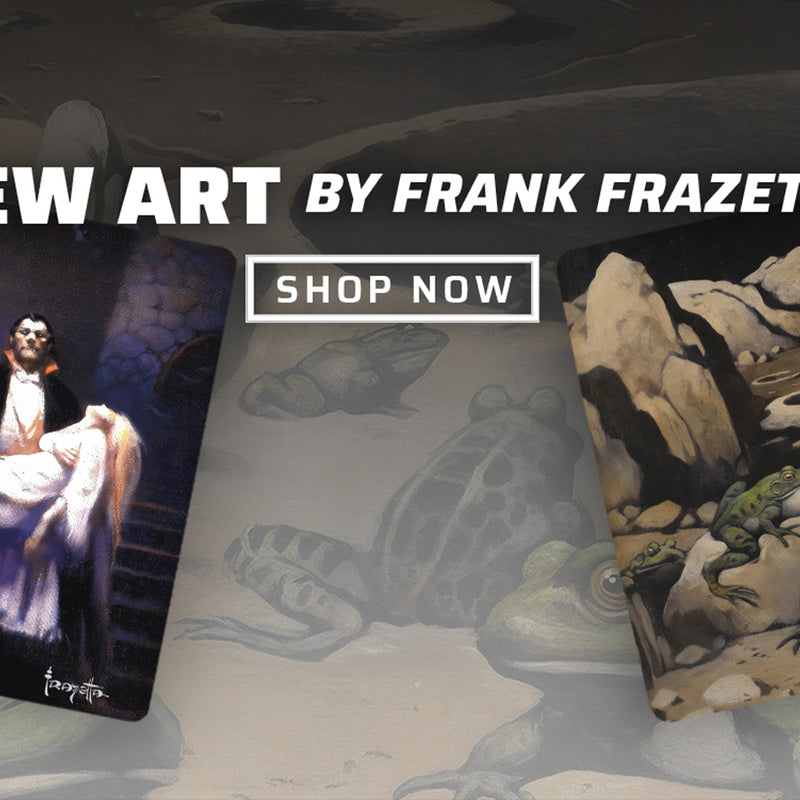




2 Comments
I have a custom play mat in mind but it doesn’t fit any of your sizes. I don’t want to resize my image so hopefully you guys have a solution
Thanks for the guide! It was very helpful!